Landing headshots in Free Fire is the key to dominating matches. Unlike other Battle Royale games, Free Fire headshots are easier to execute thanks to its auto-aim feature, which helps lock onto enemies when firing.
This mechanic makes the game fast-paced and thrilling, but securing eliminations isn’t just about aiming—it’s about landing that perfect one-tap headshot before your opponent does. If you miss, you risk getting knocked out instead.
In this guide, you’ll learn pro Free Fire headshot tips, best sensitivity settings, and advanced aiming tricks to increase your headshot accuracy and improve your gameplay. Stay ahead of the competition and become a one-tap headshot master!
Best Free Fire MAX Sensitivity Settings for Headshots and Fast Reflexes
Best Free Fire Sensitivity Settings for Headshots – Pro Guide
Optimizing sensitivity settings is crucial for landing headshots in Free Fire. While settings vary by device, the ones below are widely used by pro players for better accuracy and control.
How to Adjust Sensitivity in Free Fire:
- Open Settings
- Select Sensitivity
General Sensitivity affects aiming speed and flexibility. Set it between 160-170 for optimal control.
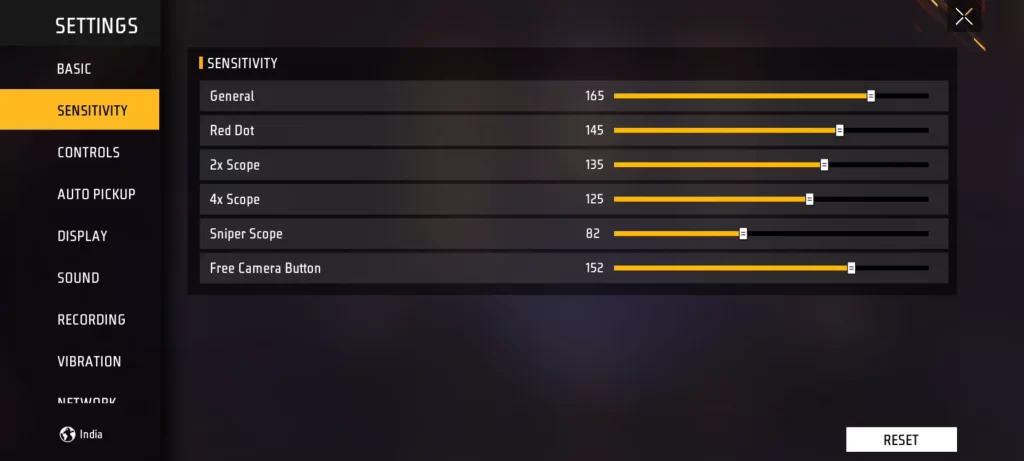
Recommended Sensitivity for Headshots:
- Red Dot: 145
- 2x Scope: 135
- 4x Scope: 125
- Sniper Scope: 82-85
- Free Camera Button: 152-155
Master these pro sensitivity settings to improve your one-tap headshot accuracy and dominate every match!
How to Land Headshots in Free Fire?
There are two types of headshots in Free Fire—One-Tap Headshots and Drag Headshots. Let’s break them down:
One-Tap Headshots
A One-Tap Headshot occurs when a player eliminates an enemy with a single bullet. This technique works best with single-fire weapons like the Desert Eagle, Woodpecker, and similar guns.
How to Perform a One-Tap Headshot in Free Fire Max?
While One-Tap Headshots are simple to execute, mastering them requires precision and practice. Follow these pro tips to land perfect one-tap kills consistently!

When your aim locks onto the enemy, simply drag your firing button upwards. This will cause the bullet to hit the enemy’s head.

Although this sound very easy, but timing is very important during the headshot. This is why I will ask you to practice more in the Training Ground honing your skills.
Dragged Headshots
Dragged Headshots are commonly used when firing AR or SMG weapons, which shoot multiple bullets in a single burst. It is similar to a One Tap Headshot, but instead of relying on a single bullet, you drag the fire button upwards while shooting.
Unlike One Tap Headshots, if you miss the head, Dragged Headshots still inflict body damage, allowing you to knock your enemy down even if the headshot is not perfectly placed.
Join the conversation!
Share your thoughts with us at hello@gameinsiderworld.com—we’re always looking for fresh insights!
Follow Game Insider World for exclusive interviews, esports updates, and the latest gaming trends.
Join our WhatsApp Community and stay ahead in the gaming world—bookmark our site for more in-depth content!

